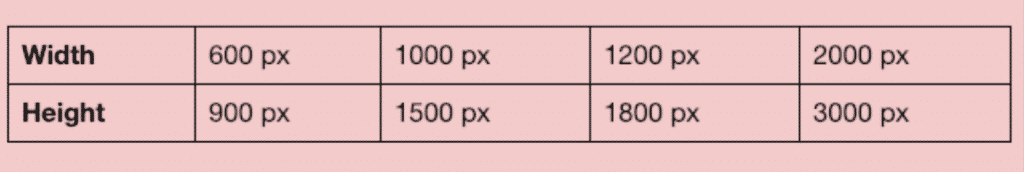You’ve probably heard that Pinterest can be used to drive major traffic to your website. However, if you’re still sitting there wondering how you actually get traffic from Pinterest to your website, you’re not alone.
A lot of people are trying to figure out the secret sauce to get in on the Pinterest treasure trove of site traffic.
The good news is that it’s not as hard as you think. You drive traffic from Pinterest using click-worthy Pinterest pins!
Click-worthy Pinterest pins entice your audience to click them. You want people to run to your website, to click, to learn more, to buy it now.
The right pins will drive more of the right traffic to your site. So you can increase views, expand your audience, and convert leads into sales.
When it comes to creating click-worthy Pinterest Pins there are a few things that matter. You need to make your pins click-worthy and search-worthy. If no one can find your pin, it won’t matter how perfectly click-worthy it is!
**Disclosure:The strategies in this post are for educational and informational purposes only – they’ve worked for me and may work for you too! This post also contains affiliate links, which means that I may make a commission, at absolutely no cost to you, if you purchase using my link**

The Top 7 Tips You Need to Know to Create Click-worthy Pinterest Pins
1. Use the 2:3 Ratio
Pinterest is a visual search engine. Like any other search engine, Pinterest uses algorithms to prioritize Pinterest Pins in people’s search results. You want your pins to show up as far up in the results as possible so they click on your Pinterest Pin!
In order to get your click-worthy Pinterest Pins prioritized in the results, the first thing you need to ensure is that your Pins are sized using the 2:3 ratio.
The 2:3 ratio is essential because if your Pin is not using this ratio, it might end up squished or truncated in people’s feeds.
Meaning, even if your Pin shows up in someone else’s feed, they won’t get to see the full Pin, or it will look bad, which brings your chances of anyone clicking it way down.
Don’t worry if you have no idea what a 2:3 ratio is, let alone how to create a pin to that specific size. It’s actually not hard!
A 2:3 ratio, which is also called a 2:3 aspect ratio, is merely describing the size of an image’s width compared to its height.
When it comes to digital images, like a Pinterest Pin, a 2:3 ratio is when your Pin’s width is ⅔ of its height. When I create pins, they are 1,000 pixels wide by 1,500 pixels tall.
Pinterest put together this helpful Pin size guide, pictured below, which a few ideal Pin sizes to follow.
In fact, most graphic editing tools allow you to choose an image size ratio. You can usually find a field called “aspect ratio.” it in the image crop area. After you input 2:3, it will auto adjust to the correct size for you.
Does the 2:3 still sound too complicated? Would you rather focus on the creativity of your Pin instead of deal with trying to size it currently?
I suggest you make your Pinterest life way more manageable by using Canva to create your Pinterest Pins.
Currently, Canva is the only tool I use to create Pinterest Pins. Canva gives you tons of Pinterest templates to choose from that are already sized to the correct 2:3 ratio for Pinterest, along with beautiful pictures.
I pay for Canva, but you don’t have to. The Free version has Pinterest templates and beautiful images too!
*Bonus tip: Blog post banners are generally the 16:9 ratio
2. Add Text Overlay to Your Pins
A text overlay is a fancy way of saying there is text on top of your image. It’s kind of like when you go somewhere and have to put on one of those sticker name tags.
A text overlay gives people an idea of what your Pin is all about. Sometimes it’s in a defined area on the image, like a box similar to the example pin below.

Again, I do this all in Canva. It’s so easy! It literally only takes a few minutes, and it’s so much fun!
Note! This post is not sponsored by Canva, except for my use of the affiliate links. I genuinely love it. (Hey Canva, if you’re reading this and want to sponsor me, let’s chat!)
Text overlays are super important on your pins, especially if you are trying to get someone to follow the pin link and click it. The text gives your audience more information about your fantastic pin.
The text overlay also gives Pinterest more information about the pin.
Remember that Pinterest is actually a search engine and so it uses an algorithm to decide which pins are relevant to people when searching or scrolling.
The more information you can feed the algorithm, the better!
The Pinterest algorithm looks at a few different fields when deciding if your click-worthy Pinterest pin is relevant to people. Pinterest considers the image itself, the text overlay on the pin, the pin’s title, and the pin’s description.
Without a text overlay describing a problem or a solution, your audience is left with no reason to click your pin. Use a text overlay to inform and entice people to engage with your pin!
For your pin to be click-worthy, your pin’s most important role is to show your audience that you can solve their problem.
3. Use Click-worthy Titles
Coming up with good copy for a title is easier said than done in some cases, but this is vital to get clicks!
Use a title that solves a problem but leaves people curious and wanting more. You can start to get an idea of what people are clicking for by looking at your own Pinterest use.
- What pins are you saving and clicking?
- What are the similarities in the pins?
- Are there common keywords or phrases that lure you into opening a pin and following the link?
*Bonus tip! Don’t forget to add your link when you create your pin to make sure that your pin is ready to click through to your website or blog post.
Some topic suggestions for click-worthy titles are:
- How to’s
- Ultimate Guide
- Top Tips
- Questions
- Popular Product Reviews
If you have a success story like a Pin that went viral or tried a new tactic and got tons of traffic to your site, your Pin will surely get clicked.
It’s hard not to click a pin that says something like, “The Exact Steps to Create a Viral Pinterest Pin Today!”
*An important side note: Use an honest click-worthy title. Clickbait is not only annoying and rude, but you will lose credibility and trust.
4. Images are Key
Since Pinterest is a visual search engine, you have to use images related to what you are linking to through the Pin.
Make sure to keep the images on your Pins relevant to your brand and your content. It will help create consistency in your business and help people spot your amazing pins faster!
Images not only help make a pin eye-catching, but they help you create a cohesive story between the title, description, and text overlay on your pin.
Use high-quality images that aren’t blurry and are not too dark. You don’t have to be a photographer to use and create beautiful pins.
There are a lot of high-quality free or low-cost stock photos available online.
It’s no surprise that I use Canva. They have tons of images you can easily click and drag to your template.
You can also use UnSplash.com or Shutterstock. Do a quick Google search for stock photos. While some require payment to use, there are plenty of free sites with high-quality images too.
5. Check Your Keywords
Now it’s time to make your Pin Search-worthy!
SEO is always important when you are doing anything online. SEO helps search engines understand what your content is about and whether or not it is useful and relevant to someone else.
Using the right keywords in your Pin title, Pin description, and Pin image enables your audience to find your pins.
When trying to come up with keywords, there are a few tips you can follow:
- Think of what you would type in to search for your pin
- Type some of your relevant keywords into the Pinterest search and see what suggestions come up in the type ahead. You can use these to help guide your text.
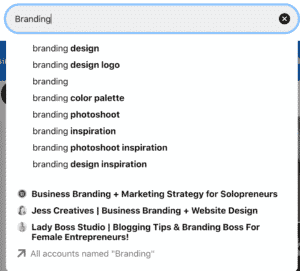
*Bonus tip: Use the type-ahead to help generate content ideas too!
6. Create Multiple Click-worthy Pinterest Pins for a Single Post
Even if you have the most click-worthy Pin in the world, creating only one Pin drastically lowers the chances of your Pin being seen and driving traffic to your site.
Creating multiple pins helps increase the chances of being seen and repinned, which increases the likelihood of someone engaging with and clicking your pin.
Have you ever heard A/B testing? It’s when you create two versions of something, an ad for example, to see which one works better. Creating multiple pins works like A/B testing to help you get feedback on what people want to see and click.
As a business account on Pinterest, you get to see your pin analytics. These include the impressions, saves, and link-clicks for each pin.
Watch which of your pins are getting the most repins and link clicks. Then look at similarities in those pin. Review the wording, colors, and image.
Essentially, you are trying to find out what is attracting people to that pin.
Once you figure out the patterns to your pins with higher engagement, you can make more click-worthy Pinterest pins that work and less that don’t (easier said than done, right?).
How many pins do you need to create?
It is up to you to decide based on your own Pinterest strategy, but I would say start with at least 2 at a minimum. A lot of bloggers recommend starting with 5-10 pins for each blog post.
You want to have plenty of pins to schedule (not all on the same day) to drive traffic to your great posts.
Multiple Pins might sound like tons of work, but it’s really not. I promise.
If you have templates ready (in Canva or the Adobe suite, for example), you can easily change the background image and text in the overlay and have a brand new pin.
You can even buy Pinterest templates from graphic designers, so you don’t have to create a bunch to begin with. (Honestly, it would probably be cheaper to get Canva Pro and create your own Pinterest templates from the templates Canva provides. Always do your research.)
7. Add a Call to Action
Pinterest loves action on pins! The good news is you can help drive action on your pin with the right text in the description and overlay.
Whether you are aware of it or not, people tend to follow the instructions they are given. This part of human nature is super great when you’re an online entrepreneur.
Use it to your advantage by guiding someone on what to do with your pin.
A simple single sentence telling them what action you’d like them to take is all you need. Try using action phrases like:
- Repin this idea to your own inspiration board.
- Don’t forget to repin
- Save this for later
- Share this Pin with your friends
- Click to download
- Click to find out more
The action phrases you use should align with your Pinterest marketing strategy and brand.
Get More Pinterest Traffic with Click-Worthy Pins
Finding a picture that inspires you is only half the battle when it comes to creating click-worthy pins.
Using these seven tips, you can generate more traffic and increase your user engagement on Pinterest to build and scale your business so you can create the life you’ve always dreamed of.
For more great ideas on using Pinterest to grow your business or blog, don’t forget to follow me Pinterest and check out my other blog posts!